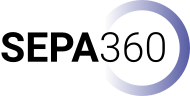Immersive Dimension
A 360°-video can be consumed through multiple devices leading to different dimensions of immersive experiences. A virtual reality (VR) headset may virtually transport you to a location you cannot reach otherwise and will provide a highly immersive experience of presence, however a flat screen can also be used to watch a 360°-video with a lower immersive dimension.
Presence:
The experience of presence refers to the strong illusion that the user feels physically present in a virtual world, but also that the events in this virtual world seem real (Slater, 2009; Slater & Wilbur, 1997). The extent to which you experience this presence depends on the immersive level.
Immersion:
Immersion refers to the objective characteristics of the device or technique used in combination with the emotional content, which contributes to a feeling of being present. The immersive characteristics of a VR headset are much higher compared to a flat screen, so you will feel more present with a VR headset in comparison to a flat screen (Gorini et al., 2011).
Virtual Reality (VR) Headset
A virtual reality headset (VR headset) may also be called a head-mounted display (HMD). There are different types of HMDs. Some operate with cables connected to the PC others already offer wireless transmission of data to the PC. With some headsets you can additionally use base stations to achieve better tracking inside a room. Also, there are wireless headset which need no connection to a PC.
With the current version of Vivista only cable based headsets are supported.
Example: Oculus Rift S, Oculus Quest 2, HTC Vive Cosmos
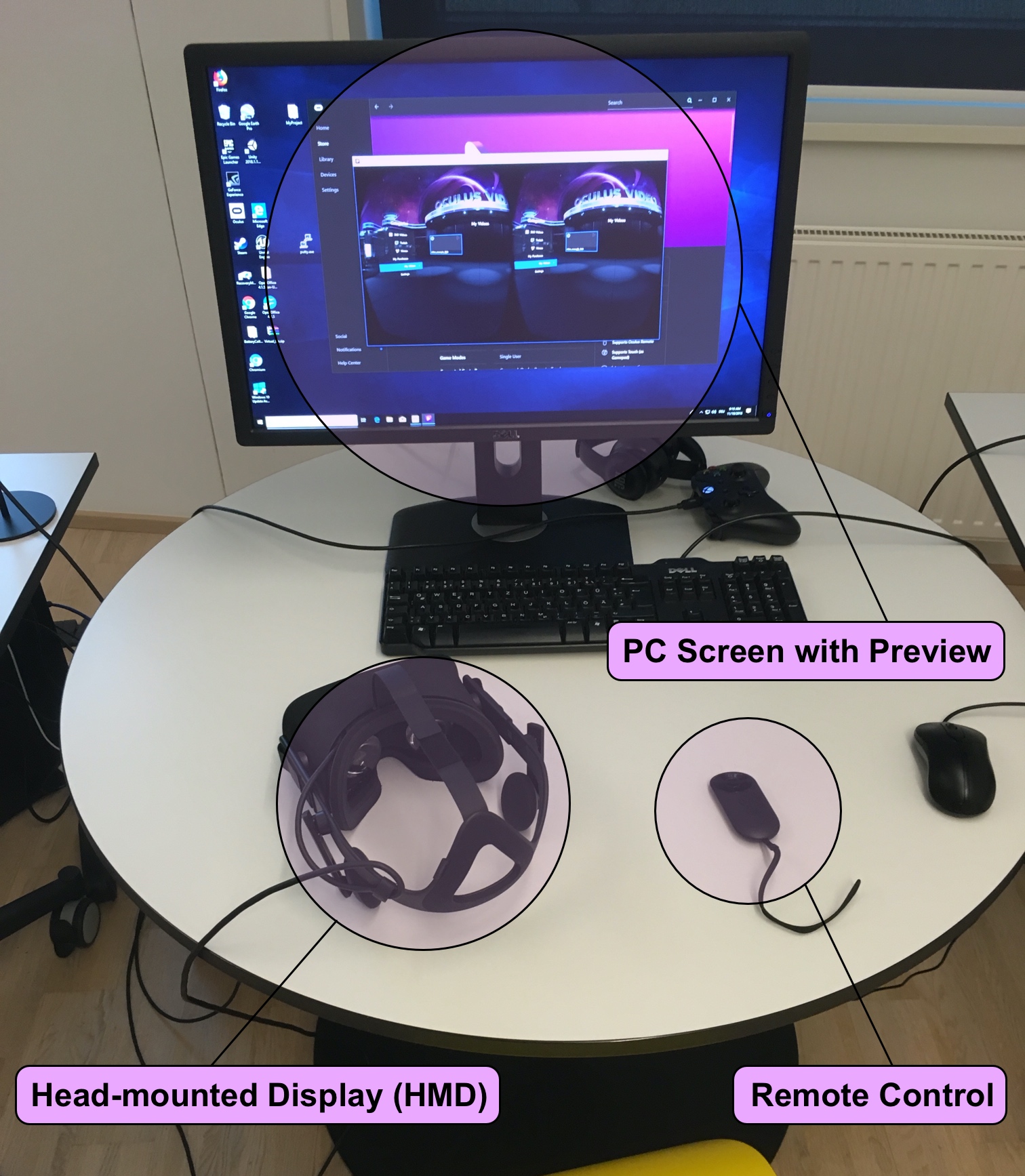
Mobile Device
The immersive dimension provided through a mobile device is lower compared to a VR headset. There are different ways to achieve immersion, either through using a cardboard or a simple mounting device which holds your mobile device and maybe connects to the headphone jack. Apart from using a mounting device one can also simply utilize the gyrometer in the smartphone to simulate a hand held point of view and direction.
Example: Mobile Device, Mobile Device with cardboard / mounting device
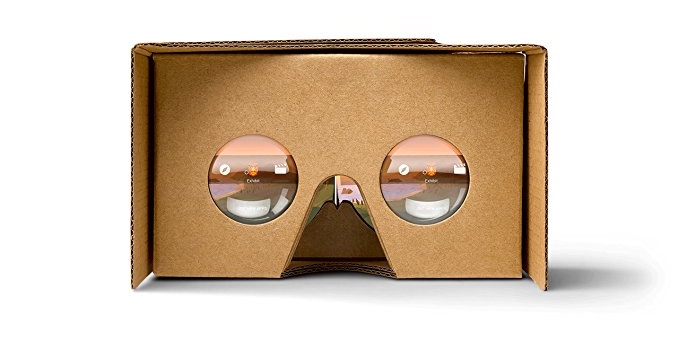
Flat Screen
The most simply form of using a 360°-video is to use no immersive dimension and simply watch the video via a flat screen. In this case everything has been designed for use in a two dimensional video-based context without the need for immersion. All features of dragging and dropping or clicking on interaction points are still usable, however no movement of the device is needed. This can be achieved by using a regular computer with flat screen and a player supporting 360°-video projection or with the Vivista 360°-Player.
Example: Laptop, PC